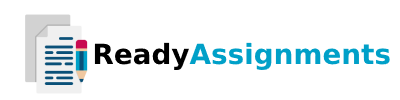Presentation #2
Description
tHIS ASSIGNMENT IS ALIGNED TO THE FOLLOWING LEARNING OUTCOMES:
Identify programs which address employees’ basic skills and the probability of improving performance
Explore the variety of partnership types, including public-private partnerships and community-based partnerships
Discover professional associations focused on workforce development
THIS ASSIGNMENT WILL HELP YOU GAIN THE FOLLOWING KNOWLEDGE:
- You will become more deeply familiar with one organization that has contributed to the field of workforce development.
THIS ASSIGNMENT WILL HELP YOU PRACTICE THE FOLLOWING SKILLS:
Teamwork and collaboration;
- Academic research and reflection;
Articulation and presentation skills
Detailed Assignment Instructions
- This presentation should relate to a specific workforce development program, partnership, or professional association.
Make sure you have posted your group member names and topic to the Presentation #2 discussion board already. NO TWO GROUPS CAN SUBMIT THE SAME TOPIC, so please review other group submissions before posting your own.
Use the AU Libraries databases or other credible sources to find information about your topic. If you need assistance searching, feel free to contact the Education Librarian, Todd Shipman.
Create a presentation file and record with your group partner in Zoom. Your presentation should include the following:
a title slide with the names of the group members
- a brief description of the workforce development program, partnership, or professional association your group selected
who are the organizers or partners involved
who is the target audience for the services provided and participation requirements
what are the key components, innovative features and/or services provided
- if relevant, how is it funded and evaluated
The sections below contain information to help you succeed in your online presentations.
Submitting the Presentation:
Once the recording of the presentation is finished, one group member will need to submit the finished recording on behalf of the group.
To do this, the person who was doing the Zoom recording should find the location where the recording was saved ( and share the recording file or URL with the rest of the group members. Once the link or file has been shared, the designated group member should submit it to the assignment submission page in Canvas for the group.
- Measures for Success
The final presentation should be approximately 3-5 minutes (around 8-10 slides).
- The video file can be submitted as a URL that has been shared with the proper permissions or as a MP4 file.
Get your college paper done by experts
Do my questionPlace an order in 3 easy steps. Takes less than 5 mins.