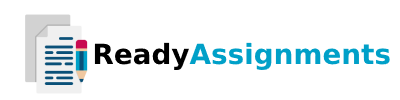Accessing Justice Starts With Being Able To Access The Courts And Documents Filed Therein. The
Accessing Justice Starts With Being Able To Access The Courts And Documents Filed Therein. The
Accessing justice starts with being able to access the courts and documents filed therein. The U.S. Federal Courts System utilizes online filing for all of its cases, whether they be civil, criminal, bankruptcy or related to patents. This system is called PACER: Public Access to Court Electronic Records. Attorneys and their legal assistants will file records through the use of CM/ECF: Case Management/Electronic Case Files which is the Federal Judiciary's comprehensive case management system attached to PACER. While only attorneys barred in that specific federal court house may file documents onto the docket using CM/ECF, everyone may access the documents through PACER. Understanding how to research, use and access PACER is an extremely valuable skill. It will allow the user to research persons and entities in support of background searches, obtain court documents which could be used to understand a case or for examples, as well as watch important cases develop, such as those before the U.S. Supreme Court. For this assignment you will complete PACER Training. Please note that while anyone may create a PACER Account with a valid credit card, you are not required to do so for this assignment. PACER training is free and once you have completed training, you will be able to add this valuable skill to your resume. Please read through the entire assignment before beginning.
First, please complete PACER Training at the following website: https://www.pacer.gov/announcements/general/train.html
Review the Manual (2022) before beginning the training and below assignment, as well:
https://pacer.uscourts.gov/sites/default/files/files/PACER-User-Manual.pdf
After completing the PACER Training at the link above, explore the PACER website: https://www.pacer.gov/
Proceed to the Court Links page under the Find a Case tab on https://www.pacer.gov/ and find the U.S. District Court that has jurisdiction over you based upon your residence. If you are out of the country, please select the court in the jurisdiction most closely related to where you last resided. Click on the website for that court's CM/ECF log-in to explore.
Next, you must answer all of the below questions. Your answers should be supported by further research and citations to your sources. Your answers must be detailed and specific, using complete sentences where necessary.
1. What is PACER and who may register to create a PACER Account?
2. When you register for an Account, what are the four registration selections you may make? You must list and define all four in your answer.
3. What is CM/ECF?
4. What are the PACER fees for the following:
a) View One Page
b) View 34 Pages of one document
c) View an audio file
5. What is the maximum amount you may accrue per quarter for your fees to be waived?
6. What should you click while logged into your PACER account to review your billing history and track your charges?
7. List all the types of non-attorney filers who may need to request special permission to e-file while registering from the federal appellate, district and bankruptcy courts.
8. What Court do you access during the PACER Training?
9. What is the PACER Case Locator (PCL)?
10. The PACER Case Locator (PCL) has five (5) main features. Name at least one.
Formatting: Your answers must be placed inside the text box below in complete sentences. Please make sure to number each answer to the questions above. Any citations utilized should be in APA or Bluebook format. If you are a major in the Legal Studies Department, you are required to utilize Bluebook citations (in-text or footnotes) and no reference list is needed. If you are a major that is not in the Legal Studies Department, you may use APA citations and must include a reference list at the end of your paper.
Get your college paper done by experts
Do my questionPlace an order in 3 easy steps. Takes less than 5 mins.