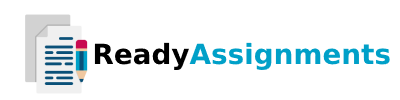NETWORKING ASSIGNMENT
NETWORKING ASSIGNMENT
- Differentiate application gateway from stateful packet inspection in the respect to firewall
- Describe NAT and show how it relates to internet security
- Explain how you can configure an ACL that denies entry of packets from host 192.20.30.1 to router interface fa0/0.The host default gateway is interface fa0/0
- Convert above configurations to allow all hosts in network 192.20.30.0 access to internet through external port serial0/0
ORDER A PLAGIARISM-FREE PAPER HERE
We’ll write everything from scratch
) Differentiation between Application Gateway and Stateful Packet Inspection (SPI) in Firewall:
- Application Gateway: An application gateway, also known as a proxy firewall, operates at the application layer (Layer 7) of the OSI model. It inspects and filters traffic based on specific applications or protocols, such as HTTP, FTP, SMTP, etc. It can provide detailed logging, content filtering, and even protocol validation. However, it may introduce additional latency due to its deep packet inspection.
- Stateful Packet Inspection (SPI): SPI is a firewall technology that operates at the network layer (Layer 3) and transport layer (Layer 4) of the OSI model. It monitors the state of active connections and inspects packets based on their context within the network communication session. SPI maintains a stateful table of active connections, allowing it to make decisions based on the state of each packet. It provides improved performance compared to application gateways and is often used in traditional packet-filtering firewalls.
Differences:
- Layer of Operation: Application gateways operate at the application layer, while SPI operates at the network and transport layers.
- Granularity of Filtering: Application gateways provide more granular filtering based on specific applications or protocols, whereas SPI primarily filters based on IP addresses, port numbers, and connection states.
- Processing Overhead: Application gateways may introduce more processing overhead due to deep packet inspection at the application layer, while SPI typically has lower overhead.
- Security Depth vs. Performance: Application gateways offer deeper security inspection but may sacrifice performance, while SPI provides a balance between security and performance.
ORDER A PLAGIARISM-FREE PAPER HERE
We’ll write everything from scratch
b) Description of NAT and its Relationship to Internet Security:
NAT (Network Address Translation) is a technique used in networking to map private IP addresses within a local network to a single public IP address. It enables devices within a private network to access resources on the internet using a single public IP address. NAT operates at the network layer (Layer 3) of the OSI model.
Relationship to Internet Security:
- Address Obfuscation: NAT hides the internal network structure by translating private IP addresses to a single public IP address, making it difficult for external entities to directly access devices within the network.
- IP Address Conservation: NAT allows organizations to conserve public IP addresses by using private IP addresses internally and translating them to a smaller pool of public IP addresses when accessing the internet.
- Stateful Inspection: Some NAT implementations incorporate stateful inspection, which tracks the state of connections and only allows incoming traffic that corresponds to existing outgoing connections. This provides an additional layer of security by preventing unsolicited inbound traffic.
c) Configuring an ACL to Deny Packets from Host 192.20.30.1 to Router Interface fa0/0:
Assuming you’re using Cisco IOS, here’s a sample ACL configuration:
access-list 101 deny ip host 192.20.30.1 any
access-list 101 permit ip any any
interface fa0/0
ip access-group 101 in
Explanation:
access-list 101 deny ip host 192.20.30.1 any: Defines an ACL entry that denies all IP traffic from host 192.20.30.1.access-list 101 permit ip any any: Allows all other IP traffic.interface fa0/0: Enters configuration mode for interface fa0/0.ip access-group 101 in: Applies the ACL to incoming traffic on interface fa0/0.
ORDER A PLAGIARISM-FREE PAPER HERE
We’ll write everything from scratch
d) Configuring NAT to Allow All Hosts in Network 192.20.30.0 Access to the Internet through External Port serial0/0:
Assuming the router is using Cisco IOS and is already configured with NAT, you can modify the NAT configuration as follows:
interface serial0/0
ip nat outside
interface <internal_interface>
ip nat insideExplanation:
interface serial0/0: Specifies the external interface connected to the internet.ip nat outside: Marks the interface as the outside interface for NAT.interface <internal_interface>: Specifies the internal interface connected to network 192.20.30.0.ip nat inside: Marks the interface as the inside interface for NAT.ip nat inside source list 1 interface serial0/0 overload: Configures NAT overload (PAT) to translate internal IP addresses to the external IP address of the serial0/0 interface.access-list 1 permit 192.20.30.0 0.0.0.255: Defines an ACL permitting traffic from network 192.20.30.0 to be translated by NAT.