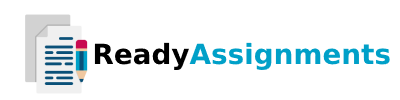Programming Project
Description
Project Deliverables:
Submit the source code of your program. You must demonstrate your program is working during the demonstration. Submit the source code, input file(s), output file(s), and visualizations/results.
For this project, the main results will be the plots of accuracy and loss function.
- Please be sure to include thorough comments throughout your program where necessary. The comments should explain the code step-by-step during the demonstration.
- Zip all files or submit all files at once. This should be in report format.